Expense and Revenue Request Forms
Please watch this short video for an overview of the Expense and Revenue entry screens.
Selecting a form or assignment card will allow you to open the entry screen for an IPU.
If you selected from an assignment, you will need to select your IPU. For most Agency users, this will be filled in from the workflow form.
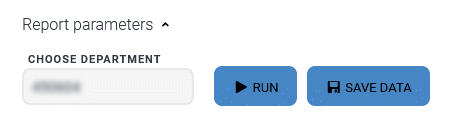
Important Note: Always use the Run button to refresh your data.
This form has two tabs at the bottom. EXP is for the Expense budget. REV is for the Revenue budget

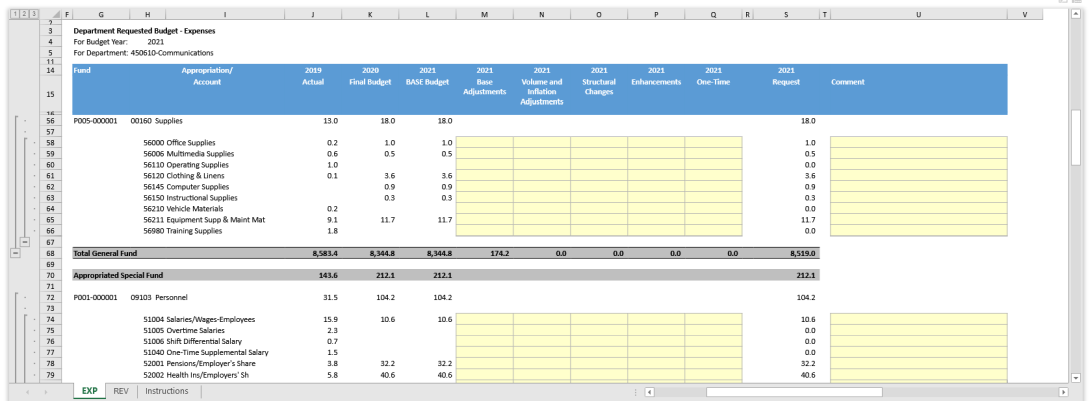
The Requested Budget form is used for input of expenditure and revenue budgets. Budget lines are grouped by appropriation. The form allows the user to establish a budget based on the prior fiscal year’s budget, using adjustments to prior year figures to arrive at the current budget. Within the form, five adjustment columns are provided:
- Base Adjustment
- Volume and Inflation Adjustments
- Structured Changes
- Enhancements
- One-Time
When you have completed your work, remember to click the save button to write all changes to the database.