Report Name
BREQ-Data
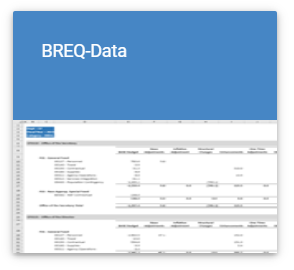
Report Type
Data Validation / Utility
Report Parameters
SELECT IPU(S). The report will accept ranges of IPUs within a departments. This will allow you to export all IPUs within your security profile as a single report. Selecting IPU Ranges
Report Desc
Working report with two tabs. The Summary tab has totals by service level, appropriation, and fund within each IPU. The Data tab has a raw listing of all the data. It is formatted to export to Excel for analysis with filtering or pivot tables. The data tab also has grouping tabs (+) that can be opened to show all data elements expanded.
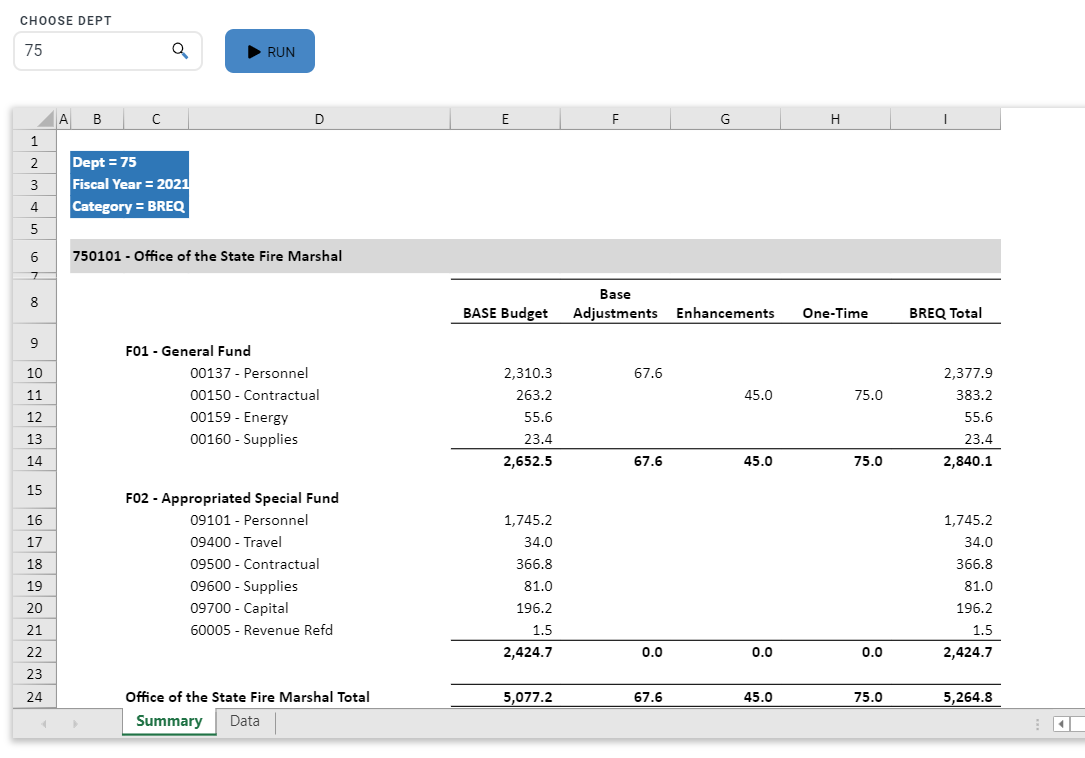
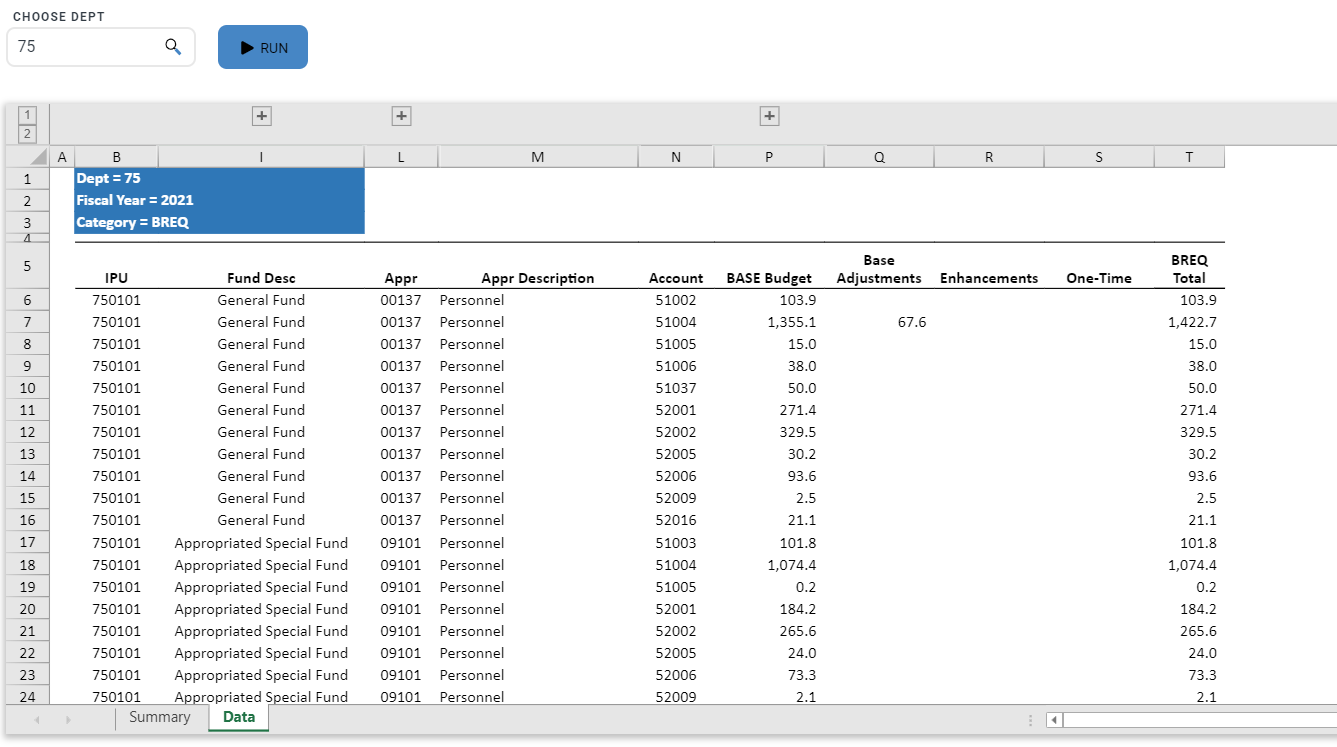
When the report diplays, always remember to check your parameters and click the run button to
ensure you are seeing the
latest data.
