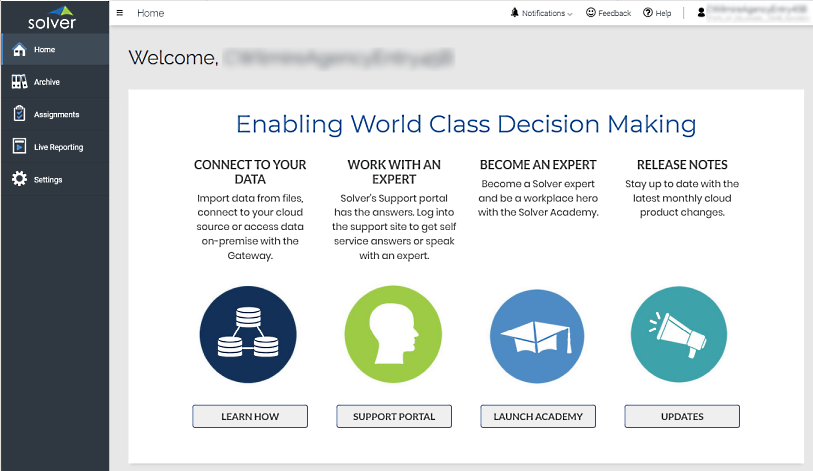Getting a Login
Request | Invitation | Sign-in
Request a Login
Solver budget logins can be requested through the assigned OMB Budget Development and Planning (BDP) budget analyst. The assigned budget analyst will provide assisting in completing a User Request Form (example)
Note: The current list of analysts and their agency assignments is listed on the OMB Budget Website.
Invitation
After the request has been submitted the user will receive an email invitation with an "Accept Invite" link. Once accepted, the user will be able to login to the system by accessing: https://us.app.solverglobal.com/
Note:The invitation link is one-time use for claiming initial login credentials.
Example Email

Solver Sign-in
Step 1: To sign in to Solver enter the user email address registered and invited in the previous steps and press the Next button.

Step 2:On first login the user will need to setup a password. The password should be a strong password or pass-phrase that is at least 8 characters in length and include letters, numbers, and symbols.
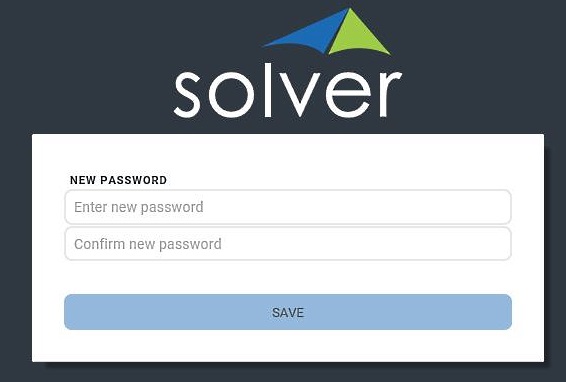
Once successfully logged in, the user will be presented with the home view and may begin to work with their budget.