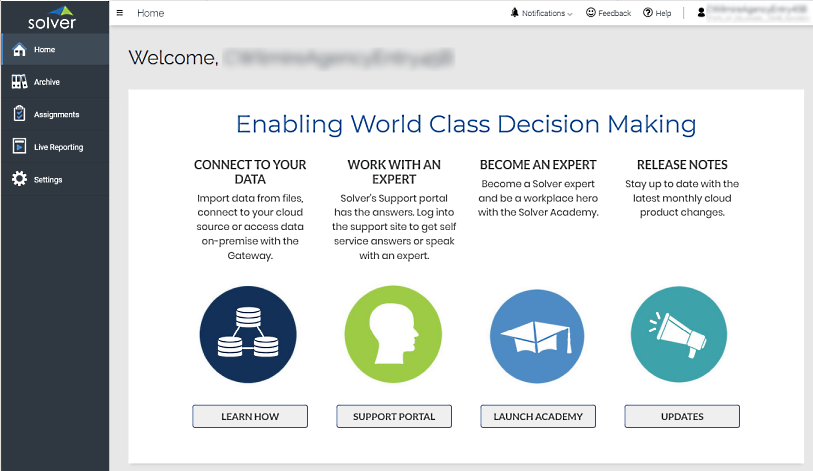Accessing the Solver System
Link to Solver login screen
Logging in
Please watch the video below for a demonstration of the logon process. Further details after video.
Login Screen
Once you have recieved your user credentials, you can login using the link above.
At https://us.app.solverglobal.com users will be presented with a login screen. If you have not been presented with credentials, please see the section on Acquiring User Credentials.

Your email address is your login id. If you have forgotten your password, you will still need to enter your email address to select "Forgot password?" on the next screen. Once you have entered your email address, click the Next button or enter.
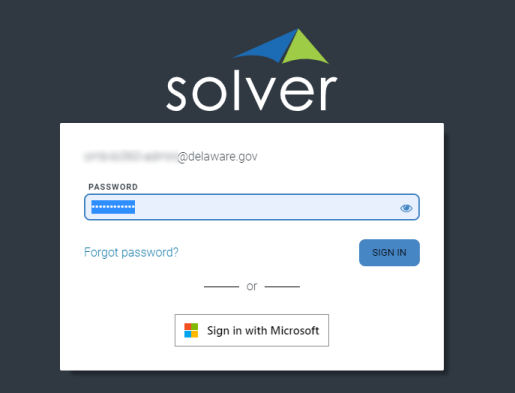
To login, simply supply your password and click the "Sign In" button.
Note: You will be temporarily locked out after five failed login attempts. The lockout will be removed after a 30 minute waiting period. However, requesting a password reset from the login page can restore access without waiting.
Sign in with Microsoft?
Please do not use the "Sign in with Microsoft" option. Solver is hosted in Microsoft Azure and can work with Domain accounts. However, we have not yet configured our instance for Azure authentication. In the future, we will be considering Azure authentication and true 2-factor authentication methods.
Forgot Password
If you have forgotten your password, click the "Forgot password?" link to recieve a password reset email.
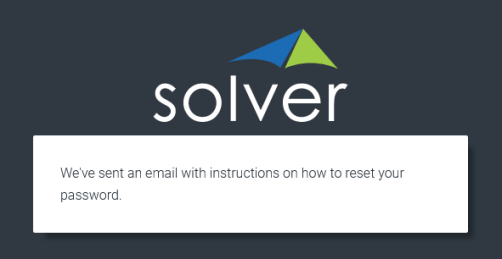
You will then see a screen that notifies you of a reset email. Please allow a few minutes for the email to make it through the state's security filters.
Successful Login
Once you have successfully logged in, you will be presented with the home view and may begin to work with your budget.